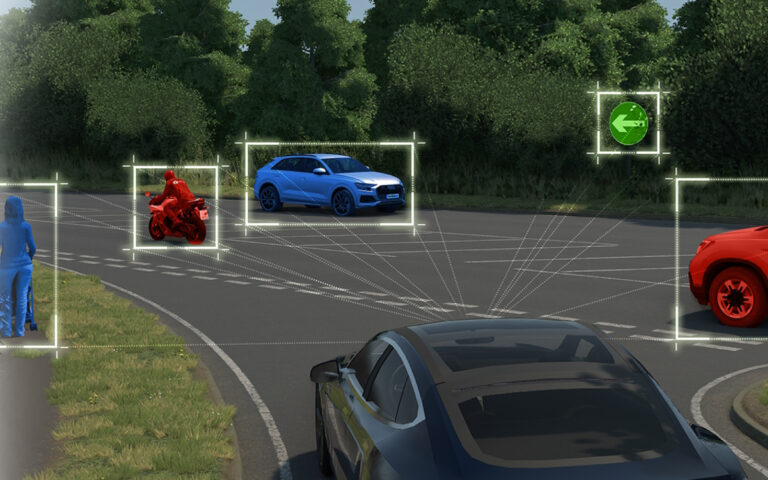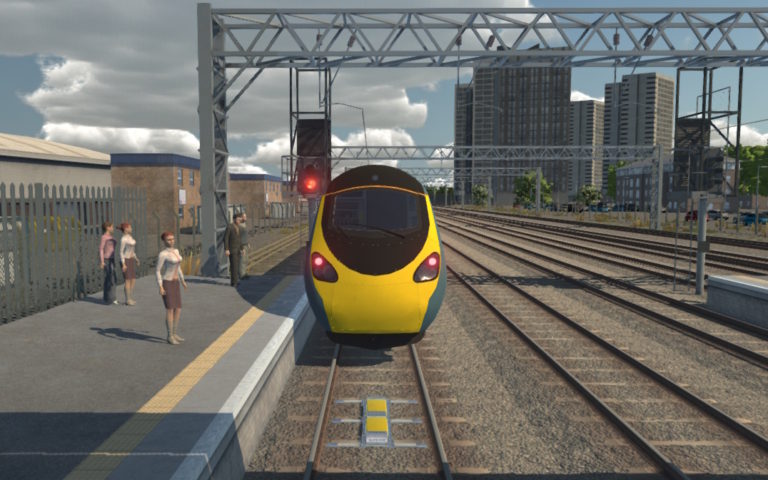The SCANeR Studio suite of driving simulator tools, developed by AVSimulation, has been at the forefront of Driving Simulator technology since its inception back in the 1990’s and continues to support automotive engineering, research and driver training throughout the world.
In this series of three blogs, we take a look at how Agility3 works with the SCANeR UXD Engine to create stunning off-road environments for the SCANeR driving simulator.
Introducing the SCANeR 3D UXD visual rendering Engine
The SCANeR 3D UXD visual rendering Engine (based on Unreal technology), introduced as part of SCANeR Studio in 2021, enables users to experience stunning visuals, enhancing the virtual driving experience and can also provide representative sensor inputs to validate automotive systems. This guide applies to all versions of SCANeR that have the UXD Engine. Unfortunately, much of what we describe in this guide isn’t possible with versions of SCANeR earlier than 2021.
I’m sure everyone that has used SCANeR Studio will be familiar with the range of road environments that ship with SCANeR and many of you will have developed or commissioned your own 3D environments. Indeed, here at Agility3 we have developed many new 3D environments for SCANeR users, both here in the UK and further afield. In fact, we recently worked with AVSimulation to upgrade several of the SCANeR terrains. However, what we haven’t seen much of, and are currently seeing a lot of interest in, is driving sim 3D terrains that represent off-road environments. Examples could be an off-road course with challenging obstacles to demonstrate how much fun off-road driving is (without actually getting covered in mud!) or it could be a rugged environment designed specifically to challenge and test off-road vehicle systems.
Preliminary thinking
The first thing to think about when considering building a new driving simulation environment, whether that is an off-road environment or indeed any environment, is what you are looking to achieve with that environment. Questions such as:
- What experience does the environment need to provide to the user?
- What end results are we looking for?
These high-level questions will begin to inform our requirements, for example:
- is this a fictional area or geo-specific, what should it represent?
- length of route,
- types of terrain,
- types of obstacles,
- different surfaces needed,
- If is it geo-specific, what are the accuracy requirements to achieve our aims?
SCANeR essentially needs two different versions of the 3D environment:
- The visual 3D environment, this is what gets rendered in the UXD engine.
- The ground surface 3D model. This is used by the SCANeR physics to determine movements of the vehicle and includes information on ground surface material properties.
For optimal performance, the SCANeR ground surface 3D model (known as a .SOL file) should be under 2 million triangles. This seems like a big number, and it is in most situations, but to get the granularity needed to represent small ruts in the path, rocks and tree roots around an off-road route, this number can quickly be reached. Fortunately, a regular mesh isn’t needed, so it is possible to optimise the mesh and reduce the density of polygons where they are not needed.
There are also performance considerations to be aware of with Unreal Engine, particularly regarding ground surface resolution in a single tile, so this is something we consider carefully when setting up our UE4 scene. Of course, it is possible to combine multiple UE4 tiles, but the more tiles you add the more work is needed to manage the join between tiles and the more memory is needed at runtime which can have performance implications.
Next blog in the series
In the next blog in the series, we’ll look at how to progress from the preliminary thinking to actually creating the model of the route.
Talk to us about SCANeR, simulation, and more
This blog post was written by David Turner, Agility3 Business Director and driving simulator enthusiast. If you would like more information on Agility3 or on anything in this article please contact David on +44 (0)1438 488036 or david.turner@agility3.co.uk.
For more information on SCANeR Studio please contact AVSimulation on +33 1 4694 9780 or contact@avsimulation.fr.